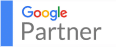Whether you’re a brand new entrepreneur or a seasoned business owner, building your website is one of the most important steps you can take toward launching a successful business endeavor.
But for many small business owners, this can seem like an overwhelming task, especially with the vast amount of conflicting information available on the topic. So, if you’ve been struggling to find the resources you need to get your website off the ground, we’re here to help.
In this simplified beginner’s guide, we’ll be walking you through exactly how to start a website, as well as outlining the best practices you should follow to keep your site running in top shape.
Step 1: Decide What Kind Of Site You Want To Build
Before you can start building your site, you need to have a clear vision of what your online presence will represent. For many businesses, a website is the first impression that customers have of their services and should paint a clear picture of what they have to offer.
But in other cases, your website acts as a hub for transactions, whether that be direct purchases or scheduling services. Either way, you’ll want to determine what the exact function of your site will be before you begin the creation process.
A few examples of types of websites include…
Landing Page
If you have a specific product or service that you’d like to promote, then creating a landing page is a great way to attract new clients to your business without them getting lost in a sea of web pages. In most cases, a landing page is used to push a particular call to action, like setting up a consultation call, joining an email address list, or making a purchase.
Business Website
On the other hand, building an online presence for your brand requires more than just a singular landing page. If audience awareness is your goal, you’ll want to work towards building a full business website. This typically includes multiple pages of content, such as a home page, an about us page, a services page, and a contact form.
Online Store
Creating a website for multiple products can be a complicated process, and you’ll likely want to implement a reliable eCommerce tool to ensure that your customers are able to checkout and pay for their items in one smooth transaction. Platforms like Shopify and Business Squarespace are great tools for this purpose since they already come with many of these features built-in to your site.
Step 2: Pick A Great Domain Name
Once you’re clear on the type of site you’re building, you can start brainstorming a memorable domain name that will keep your clients coming back to your website again and again. Oftentimes, your domain name is the first thing new customers will associate with your brand. That’s why you should take plenty of time to review domain name best practices and choose a name that encompasses the overall voice of your brand.
Here are our Do’s and Don’ts of choosing a domain name…
DO:
- Choose a simple name that is easy to spell, preferably with no more than 2 – 3 words
- Use relevant SEO keywords that pertain to your business and target audience
- Research existing domain names in your industry, so that you can avoid choosing a name that is too similar to your competitors
- Budget for purchasing a high-quality name, since these often yield better results than free domain names
DON’T:
- Use hyphens, symbols, or other complicated characters in your domain name, as these can be difficult for your clients to remember
- Choose your domain name without double-checking to ensure that everything is spelled correctly
- Mimic other popular brand names, since this can create buyer confusion
- Create unnecessary extensions, and focus on a standard .com domain name instead
Step 3: Choose A Reliable Hosting Service
For your business website to be seen on the internet, you’ll need to connect to a website host, also called a hosting provider. Hosting services, like GoDaddy or DreamHost, give you the tools and resources you need to build a maintain a secure website using their in-house servers. And while it is possible to build your own website server, this process is far more complex and expensive than the average business owner can manage.
Some options included in your hosting service may be…
Shared Servers
For entrepreneurs on a tight budget, using a shared server is one of the most affordable ways to have your website hosted online. However, this option does come with some downsides. Since you’ll be sharing a server with other customers, the overall performance of your website may be slowed down, especially if you’re trying to process multiple transactions at a time.
Dedicated Servers
Arguably the best option in terms of website performance, a dedicated server means that only your business is using the server that your site is hosted on. This means faster processing times, and reduced risks of a website crash. Of course, this can be a costly investment, sometimes ranging between $100 – $2,000 per month, depending on your website’s unique needs.
Server Security
In addition to having a server to host your business website on, you’ll also want to make sure that your hosting services include robust server security practices. This includes things like running regular server maintenance, using daily system back-ups, and having support available to your day or night. If you ever have concerns about the safety of your website, your hosting provider should be able to respond to you quickly and effectively.
Step 4: Start Designing And Building Your Website
Once you’ve laid the foundation for your website, it’s time to start the creative process! And while you can certainly design your site on your own using a website builder, we highly recommend working with an experienced web developer to ensure that you get the high-quality results you deserve.
At its core, web design is about much more than creating a pleasing aesthetic for your visitors. It’s about the overall experience of your users, which starts from the moment that they click on your site and continues each time they return to your business.
For many business owners, using a WordPress website is a great way to manage their site in one convenient place. WordPress, an open-source website builder and hosting service, comes with a broad scope of WordPress theme and template options, so you and your design team can create a truly customized finished product.
Step 5: Optimize Your Website For SEO
While you’re building your website, it’s important to implement good SEO practices, so that your site reaches the people who are looking for a business just like yours. SEO, or Search Engine Optimization, is a strategic practice that improves your site’s visibility on platforms like Google and Bing.
To do this, you’ll want to enlist the help of an SEO specialist who understands the ever-changing landscape of search engines and their algorithms. And although SEO covers many different aspects of your website, the most common practices include…
- Keyword research, which will be included in your website content, domain names, meta tags, image descriptions, and more
- Implementing an SSL certificate, improving the security of your website, and protecting any data shared between you and your clients
- Optimizing your web design for mobile devices
- Using high-quality backlinks, or links to other websites can boost your site’s performance
- Linking to business social media accounts, and utilizing online content to build your presence
- Fostering positive reviews online using platforms like Google, Yelp, and even Facebook
Step 6: Create Engaging Content
Of course, creating a website is just the first step towards building a strong brand presence online. After that, you’ll need to consistently create engaging content that not only attracts new customers to your business but also provides an incentive for your current audience to keep coming back for more.
And while there are many different types of online content that you can utilize, we recommend adding blog posts to your content regimen. Blog posts are an easy way to boost your ranking on search engines, especially if you take the time to create posts that align with SEO best practices.
You can also use your brand’s social media accounts to create multimedia content that links back to your website, using automated tools that help you post content consistently without needing to be glued to your phone all day.
Step 7: Implement A Content Management System
For many small business owners, the prospect of consistently creating high-quality content can be an extremely time-consuming task. But thankfully, there are many content management tools that you can utilize to take the legwork out of maintaining a steady stream of online content.
For example, if you choose to install WordPress, you can also use it as a content management system, since it includes a variety of template options for blog posts and other types of online content.
And if you’re using another hosting service, many CMS platforms can easily integrate into your website. Wix, Squarespace, and Joomla! are some of the most popular options, often including their own tech support community that can help you get the most out of your content when posting online.
Step 8: Practice Regular Website Maintenance
Finally, keeping your business website running in top shape is an ongoing process. That’s why it’s essential to carefully monitor your site’s performance using tools like Google Analytics, which helps you track your website traffic, as well as your current SEO ranking.
Using this information, plus any feedback and reviews you receive from customers, you can continuously adjust your website to keep you with customer demands and establish your business as a prominent figure in your industry.
Ready To Start Building Your Website?
If you’re ready to get serious about building your website, you don’t have to do it alone. Sting Marketing is an SEO-driven digital marketing agency that has helped countless business owners create and maintain a strong online presence, using our team of web design and content creation experts.
Schedule your consultation today.