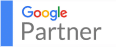Are you happy with the traffic on your website? Unless your inventory is constantly out of stock or your hosting site is continually crashing from too many viewers, then you’d probably always say that you’d like to see more traffic come through your site. Better yet, you’d love to capture more leads and increase conversion. But how do you draw more people in?
Let’s say you’ve already optimized your copy, cleaned up your landing pages, and developed a clear roadmap with calls to action. What might your site be missing? Have you added images and videos to your web pages? More specifically, have you optimized the video content and images on your website?
Including images and videos throughout your website is a great way to give your users information. It’s also helpful for drawing customers in and delivering a satisfying user experience. But did you know that images and videos are also used to help drive traffic to your website? Whether through indexed metadata or backlinks shared offsite, images and videos can help spread awareness of your brand and products and ultimately bring more people to you faster than any other type of SEO strategy.
But how do you begin optimizing images and videos for SEO? Here are a few quick tips to get you headed in the right direction.
Tips for Optimizing Images
Name Files
Anytime you download or upload an image file, it comes with a file name. You may be familiar with this because it’s how you locate files on your own computer. But did you know that the file name follows the image when you post it on a website? This means that if someone were to save or download an image from your website, that file name comes with it. This matters for SEO because when a search engine uses search bots to index and catalog your website data, it can also see those file names. Therefore, one way to optimize your images to boost website traffic is by giving them a descriptive file name that connects them to your content.
For example, naming a photo of a house with midcenturymodernhomeinarizona.jpeg will give you a much higher search ranking than house.jpeg when someone searches that term. Optimize your image file names, so they work for you and give your website a higher ranking in a search.
Adjust Size
Did you know that image format and size significantly impact your site speed? Online images come in all shapes, sizes, formats, and qualities. The larger the file and higher the quality, the more time and effort it takes to download and display that image. Slow loading times are one of the most common reasons for high bounce rates. Put simply, if your website is slow to load and images take a long time to appear, people will leave your site. Therefore compressing images can save you valuable load time. But compression can cause a decrease in quality, so it is a good idea to experiment with your images and your website to find the sweet spot between size and quality.
Clarify Text
Every image you upload should have some type of text attached to it. This may be a title or alternative text (alt text). Firstly, titling is wise because people tend to scan sites quickly, especially on their first view, and creating dynamic and descriptive titles will help to give them a good sense of your content. Secondly, alt text is helpful to have when an image doesn’t load correctly. When this happens, your alt text is displayed instead. Therefore, in cases where an image source (img src) is incorrect or corrupted, having an accurate and descriptive alt tag will help the viewer and search engine, such as Google, understand what image is supposed to appear. This text is also a bonus for cataloging your media in your image sitemap.
Create Images
Thanks to the abundance of stock photo agencies, it is really easy to find a quality supply of licensed photos for use at really low or even free prices. But do stock images help to improve your search engine rankings? It depends. It is definitely better to use stock photography than no images at all, but be careful not to overuse them or not to use very popular images because a search for that image will likely not place you high in the rankings. You are much more likely to see organic traffic and backlinks when you create and publish your own photography or product images. Unique and creative images of high-quality help to bring you more viewers and, in turn, more conversions.
Tips for Optimizing Videos
Prioritize Uploads
It’s vital to use videos in a way that will help you. Uploading video content is a great way to draw people to your website but be very careful not to overload them. When a person sees several videos on one page, it is easy to get information overload or decision paralysis, and frequently, they will just leave. Additionally, if that video is buried at the bottom of a page beneath a significant load of copy content, it is not likely they will see it, and your efforts will be wasted. It is better to place your videos at the front and center of a page as the main content. Also, keep in mind that Google ranks one video per page. Therefore, if you must place several videos on one page, you should upload the most important video or the one that best describes your website content first because that is the video that will rank for that page.
Implement Transcripts
Creating video content is an excellent way to diversify how you deliver information to your clients and potential users. But, data shows that 85% of people prefer not to turn on their sound and watch videos without audio. Therefore, if you do not add captions or transcripts to your videos, you could easily be losing 85% of your website traffic. Additionally, it is difficult for search bots to index information and return that information in a search result if there isn’t any written text involved. When you upload videos with transcripts for the entirety of the visual content, that text is indexed just as written copy and will help your website rank higher in a search.
Customize Thumbnails
When using video content, it is essential to remember that your video will actually appear as an unmoving image in a search result. Therefore, the thumbnail that is posted for your video content is critical. Does the image shown help to advertise the content your video contains? Does it display a photo or text that makes users want to click on the video? Many video upload hosts will select a thumbnail for you, but it is best to create your own thumbnail to set as the display photo. This lets you control how your video will return in a Google image search. Using large, colorful text with a clear message that relates to your content is the best way to ensure that your video gets views.
Optimize for Mobile
Research shows that over half of all video views across all internet traffic comes from mobile phones. This means that half of your website traffic will be viewing your content on a mobile phone. Are your videos created with this in mind? If not, they should be. Using responsive images, media that adjusts according to the viewing device is the best way to ensure that your content is readily available across all device types. Many programs do this automatically, but you can help this process run smoothly by recording and producing square videos instead of landscape. As a side note, those viewing on mobile may not have as much time to devote to your content if they are on a break or on the go. Therefore, producing content that is short and sweet, and to the point is the best approach to increasing views and, thus, conversions.
Start Implementing Your Strategy
Adding images and videos to your website helps Google display your content as rich results, but as you can see, it’s not as simple as plugging stock content into random places. Your images and videos should be relevant and high quality in order to add to the user experience of your website and boost your search ranking.
This process takes thought, research, time, and expertise. You may be able to take on the task, but you do not have to do it alone. Our expert team at Sting Marketing stays up to date on all the latest strategies in image and video SEO and is ready to help you optimize your content for optimal search ranking results.
Contact us to speak to a growth strategist.