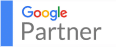It can be perplexing stepping into the world of paid searches. Your website is your face to the world but you know it can work harder for you. Before you begin discussing your needs with vendors, learning and understanding the terminology used to “speak SEO.” Imagine ordering a pizza when you do not know the words pizza, address, extra cheese, deliver, mushrooms… you could end up being hungry. When you make the call to a digital marketer and you know what you want your website to do, but do not know anything about the foundation of Search Engine Optimization you are at a serious disadvantage to get what you want. That’s why this post is meant to help bring you up to speed on 25 SEO Terms you need to know to have a conversation with digital marketers.
-
- ALT Text/Tag or Attribute – The images on your website also tell a story—more than the subjects or colors in the images. Improve your ranking by including descriptions with keywords in the HTML in the of the site. Search engines “read” the text that is searched so whenever possible, add ALT text to images.
-
- Anchor Text – Each page of your website has its own link. The actual text in the link is called anchor text. The anchor text helps search engines learn what the destination page is talking about and what users will know if they click it.
-
- Blog – Originally known as a Web Log, a blog is a section of your website that changes frequently or should change frequently with relative content. Each post on the blog establishes a new page that search engines read sharing a new opportunity to be found by users online. Always be sure to include our blog on your website rather than on another platform not within your domain.
-
- Bookmark – A bookmark is a link to a website that can be saved for later reference in your web browser where they can be categorized. Social bookmarking sites such as Delicious.com allows users to share websites among one another. When your links are posted to these sites, search engines crawlers learn that your website is one where content is sought after by others.
-
- Canonical URL – A canonical URL identifies the best web page where a user can find a certain piece of information. There are times where you may have the same page content available at more than one address. You can identify a specific canonical URL that will help search engines read the address that offers the best piece of content.
-
- Directory – Today, only the old timers remember the yellow pages. These were directories where anyone could look up a friend’s contact information. When you submit your website to appropriate directories such as Yahoo, it helps people find you when they are searching for your website without knowing the specific URL.
-
- Domain – Your main website address is called your domain. Search engine rankings increase for websites with registrations that are longer than a year or two. If you register your website for more than two or three years, you improve your ranking because it shows you expect to be in business and your commitment.
-
- The Fold – You remember the newspaper arriving your doorstep? The top half of the page with the headline was “above the fold” and as we have transitioned to a digital society from a print news community, the area at the bottom of the webpage is known as the “fold”. Search engines do prioritize content that is found above the fold because new visitors see it right away.
-
- Headings – When you tag the headlines on your website within a heading tag of H1 or H2, the text is presented in a larger and stronger font giving it an advantage with search engines.
-
- HTML – The code part of your website that search engines read. Keep your HTML as clean as possible so that search engines read your site easily and often. Put as much layout-related code as possible in your CSS instead of your HTML.
-
- Inbound Link – When other websites include a link to your website, your SEO is improved. Even better is when that website is a highly-ranked site.
-
- Internal Link – Placing a link on a page that takes the user to another page on your website is an internal link. You can use this to continue to direct the user deeper into your site and link them from information to where they can make a purchase.
-
- Indexed Pages – These are pages of your website that are stored by search engines.
-
- Javascript – Website administrators use this scripting language to add various effects or changes to content when users browse your website.
-
- Keyword – When someone is looking for information online, a keyword is one that he or she will enter to find it. Each web page of your website should include these specific keywords so that they may draw potential visitors in when they enter these keywords to search.
-
- Link Building – This defines the process of getting more inbound links to your website with the goal of improving your search engine rankings.
-
- Long Tail Keyword – Certain broad or frequent terms such as “software” or “employment” are competitive terms. A long tail keyword is less common and infrequently searched yet they are lower difficulty and have more qualified searchers.
-
- Metadata – This is data that communicates what your website is about to search engines.
-
- Meta Description – This is a description of the content of a web page and explains why a user would want or need to visit it. It is a brief paragraph of fewer than 160 characters and can usually be found on search engine results pages below the page title.
-
- PageRank – Google gives a numerical rating of 0 to 10 to rate how good your overall SEO is. Toolbar Page Rank is its technical name.
-
- PPC – An acronym for Pay Per Click, PPC is an advertising method where a someone places an ad on an online advertising vehicle and pays the vehicle each time a visitor clicks on the ad. Google Adwords is one of these.
-
- Ranking Factor – One element of how a search engine determines where to rank a certain page, such as the number of inbound links to a page or the contents of the title tag on that page.
-
- RSS Feed – RSS stands for ‘really simple syndication. This is a way for users to sign up for regular updates from a web source. When you set this up for your website, followers can learn when you add new content.
-
- SERP (Search Engine Ranking Page) – Search for a term and the page that shows up is the SERP.
- Traffic – This describes those users who visit your site.
These basic terms will help you as you begin your journey to improve your website’s optimization. Contact us for an analysis of your website and its performance in the marketplace today.